Introducing the TWS 360 Virtual Reality Video
 What is it like to be a welding student?
What is it like to be a welding student?
What can you do in a welding career?
Step into the world of a TWS student and then as a welder with our exciting new 360 virtual reality video! Experience welding in a new way. You can view the video by using a Google cardboard style viewer, your smartphone on YouTube, or even on a desktop computer. We recommend a VR viewer for the ultimate experience! A link to the video is below including instructions for VR viewing.
Share your experience with us! #TWS360
Important: How to Turn On Cardboard Mode

Be sure to click on the “cardboard view” icon in the bottom right corner of your YouTube player. You will know cardboard mode is active when your screen looks like this.
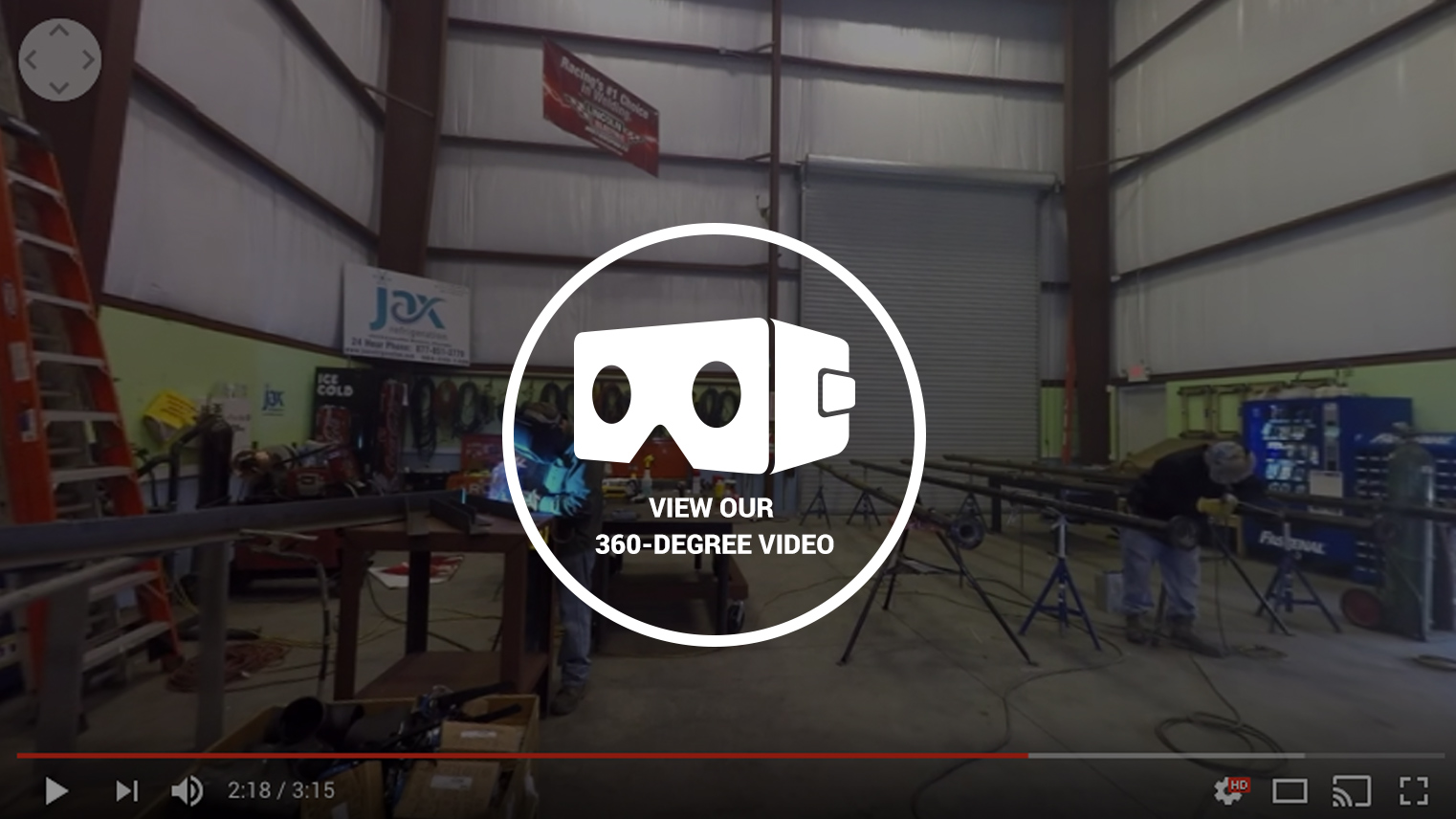

Instructions for installation of video on Samsung Gear VR
NOTE: For instructions on how to use a smartphone with the cardboard viewer, please use the instructions above.
- Download the Video
- The video must be copied to the following folder on the Samsung Galaxy phone to be used: /Oculus/360Videos/. To ensure that the appropriate folder in exists, the video must be copied to a Samsung Galaxy that has been used previously with a Samsung GearVR.
- Be sure to copy the video labeled with the GearVR.mp4 name.
- The video can be accessed from the Oculus 360 Videos section of the user interface of the GearVR under My Videos.

Financial Aid & Scholarships
TWS offers various scholarship opportunities and financial aid options for qualified programs (Excluding Electrical Lineworker).****
Learn more about ways to lower the out-of-pocket cost of your education.
Financial aid available to those who qualify.

